1.5 Paint Bucket Tool and Color Fill Command
After creating a canvas the next task is to fill color into it. For this purpose the color box in the toolbar allows to fill two different colors in the canvas Refer to Fig 1.11.
color is selected |
| Fig 1.11 Color Box |
A. Foreground Color Box
B. Switch Color Option(Shortcut X)
C. Background Color Box
D. Default Color Option (Shortcut D)
B. Switch Color Option(Shortcut X)
C. Background Color Box
D. Default Color Option (Shortcut D)
1.5.1 Clicking on the color box gives the color picker box to select the color Refer to Figure1.12.
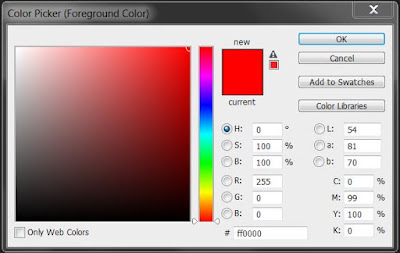 |
| Figure1.12 Color Picker Box |
1.5.2 When a maximum level of any color is selected, a triangle appears near the cancel button, ths triangle is a symbol of gamut warming i.e. the selected color is not suitable for printing refer to Figure 1.13.
 |
| Figure 1.13 Gamt Warning |
1.5.3 Clicking on the Gamut warning symbol or the square block beneath it gives the nearest color which can be possibly printed. This is why CMYK mode selected for printing purpose work. When an out of Gamut color is selected and the modes of the canvas is CMYK it automatically fills the color which lies inside the Gamut.
1.5.4 To fill the color on the blank canvas use the paint bucket tool in the toolbar. After selecting the paint bucket tool, clicking on the blank canvas fills the foreground color into it. The foreground and background colors can be swapped by pressing X on the keyboard Refer to Figure 1.14.
 |
| Figure 1.14 Paint Bucket Tool |
1.5.5 The shortcut to fill the foregrount color without using the paint bucket tool is Alt+Backspace, and to fill background color is Ctrl+Backspace.
1.5.6 To bring the color box in default black and white colors, press D on the keyboard.
1.5.7 In color picker box any color can be selected by entering values for RGB. The range of RGB varies frem 0 to 255. When the RGB valies are 0 the result color is black. When it Goes to a maximum levelof 255 each the result is white and when RGB are having equal values the result color is shades of grey.


0 comments:
Post a Comment